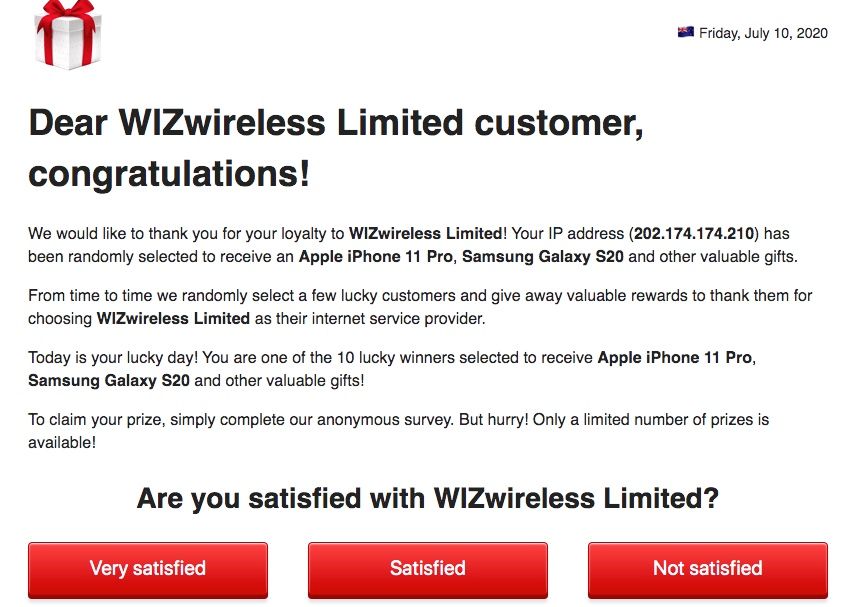Mail
Login to wizbiz.net.nz webmail
(NB Please remember only your user name is needed for a [email protected] email address not the complete email address)
Login to wizbiz.co.nz or your own domain name webmail
(NB Please remember to add in your complete email address as login e.g. [email protected])
Set up Email settings
| WIZwireless Mail Servers
|
|
| POP3 (incoming)
| 4x4.wizbiz.net.nz
|
| SMTP (outgoing)
| 4x4.wizbiz.net.nz
|
| Account Name Syntax
| username and password (not full email address)
|
| or
| [email protected] (needs full email address)
|
|
|
|
| Other Mail Settings
|
|
| POP3 (incoming)
| mail.yourdomain.co.nz
|
| SMTP (outgoing)
| mail.yourdomain.co.nz
|
Email settings from web host website info
SMTP settings on mobile devices for reading and sending emails outside of our network
For wizbiz.net.nz emails change Port 25 to 587 and force the authentication. Also need to add username and password in both incoming and outgoing cells
For wizbiz.co.nz emails change the port 25 to 587 but no tick in authentication.
With domain names change port 25 to 465 and add full email in both incoming and outgoing cells
| Other Server Info
|
|
| Primary DNS:
| 202.174.172.1
|
| Secondary DNS
| 202.174.163.1
|
Extra Explanation on SMTP:
Simple Mail Transfer Protocol (SMTP) is an Internet standard for electronic mail (e-mail) transmission. First defined by RFC 821 in 1982, it was last updated in 2008 with the Extended SMTP additions by RFC 5321 - which is the protocol in widespread use today.
SMTP by default uses TCP port 25. The protocol for mail submission is the same, but using port 587, and SMTP connections secured by SSL, known as SMTPS, default to port 465.
While electronic mail servers and other mail transfer agents use SMTP to send and receive mail messages, user-level client mail applications typically use SMTP only for sending messages to a mail server for relaying. For receiving messages, client applications usually use either the POP3 or the IMAP.
While proprietary systems (such as Microsoft Exchange and Lotus Notes/Domino) and webmail systems (such as Hotmail, Gmail and Yahoo! Mail) use their own non-standard protocols to access mail box accounts on their own mail servers, all use SMTP when sending or receiving email from outside their own systems.
Extract taken from http://en.wikipedia.org/wiki/S...